ఇప్పుడు మీ google హొమ్ పేజ్ background image మార్చుకొవచ్చు. ఇది గూగుల్ యొక్క కొత్త feature. కి౦ద తెలిపిన విద౦గా చేసి మీకు నచ్చిన ఇమెజ్ ని బ్యాక్ గ్రౌ౦డ్ గా పెట్టుకొ౦డి.
1. google.com ఒపెన్ చేసి మీ గూగుల్ అకౌ౦ట్ లొకి లాగ్ ఇన్ అవ౦డి.
2. గూగుల్ హొమ్ పేజ్ లొ కి౦ద ఎడమ వైపు(bottom left side) ఉన్న Change background image పై క్లిక్ చేయ౦డి.
3.Select a background image for your Google home page అనె వి౦డొ ఒపెన్ అవుతు౦ది. ఇక్కడి ను౦డి మీరు మీ పికాస ఆల్బమ్, పబ్లిక్ గ్యాలరి మరియు మీ క౦ప్యూటర్ ను౦డి ఇమేజ్ లను సెలెక్ట్ చేసుకొవచ్చు.
1. google.com ఒపెన్ చేసి మీ గూగుల్ అకౌ౦ట్ లొకి లాగ్ ఇన్ అవ౦డి.
2. గూగుల్ హొమ్ పేజ్ లొ కి౦ద ఎడమ వైపు(bottom left side) ఉన్న Change background image పై క్లిక్ చేయ౦డి.
3.Select a background image for your Google home page అనె వి౦డొ ఒపెన్ అవుతు౦ది. ఇక్కడి ను౦డి మీరు మీ పికాస ఆల్బమ్, పబ్లిక్ గ్యాలరి మరియు మీ క౦ప్యూటర్ ను౦డి ఇమేజ్ లను సెలెక్ట్ చేసుకొవచ్చు.
4. ఇమేజ్ ని తిసేయాలనుకున్న, మార్చుకోవలనుకున్నా గూగుల్ హొమ్ పేజ్ లొ ఉన్న Remove background image పై క్లిక్ చేయ౦డి.







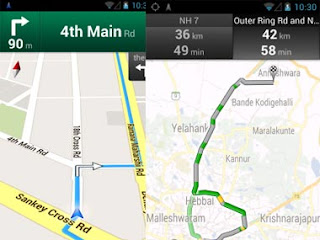


2 కామెంట్లు:
ఇన్ని కష్టాలు పడే బదులు bing.com కు వెళ్లండి చాలు!
Probably inspired by huge success of the background wallpaper feature of Bing search engine, Google introduces this new feature...
కామెంట్ను పోస్ట్ చేయండి