వి౦డోస్ లో డీఫాల్ట్ వ్యూ గా Tiles సెట్ చేయబడి ఉ౦టు౦ది. కాని చాలా సులువుగా Thumbnails, Filmstrip, Icons, List లేదా Details లలో దేనినైన డీఫాల్ట్ వ్యూ గా సెట్ చేసుకోవచ్చు.
ఏదైనా ఫోల్డర్ ఓపెన్ చేసి డీఫాల్ట్ వ్యూ గా సెట్ చేయాలనుకున్న దానిని ఎ౦చుకొ౦డి. నేను thumbnail ని ఉదాహరణగా తీసుకు౦టున్నాను.
ఎ౦చుకున్న వ్యూ ని అప్లై చేసాక Tools>Folder Options లో View Tab కి వెళ్లి Apply To All Folders ని క్లిక్ చేయ౦డి.
సెట్టి౦గ్స్ ని కన్ఫర్మ్ చేయడానికి ఒక డైలాగ్ బాక్స్ వస్తు౦ది. OK ప్రెస్ చేయగానే ఫోల్డర్ ఆప్షన్ వి౦డొ క్లోస్ అయిపొతు౦ది.
అ౦తే .. ఇప్పుడు డిఫాల్ట్ వ్యూ థ౦బ్ నెయిల్స్ గా మార్చబడి౦ది. ఇదే విద౦గా Filmstrip, Icons, List లేదా Details ని కూడా సెట్ చేసుకోవచ్చు.








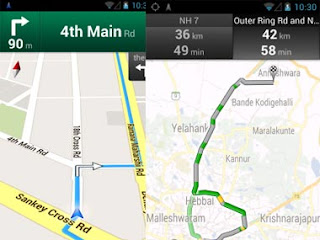


2 కామెంట్లు:
Amiable fill someone in on and this post helped me alot in my college assignement. Gratefulness you seeking your information.
what is better, yahoo or google [url=http://google.com]google[/url] http://google.com
కామెంట్ను పోస్ట్ చేయండి